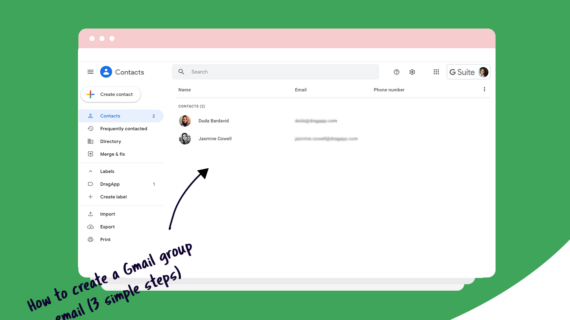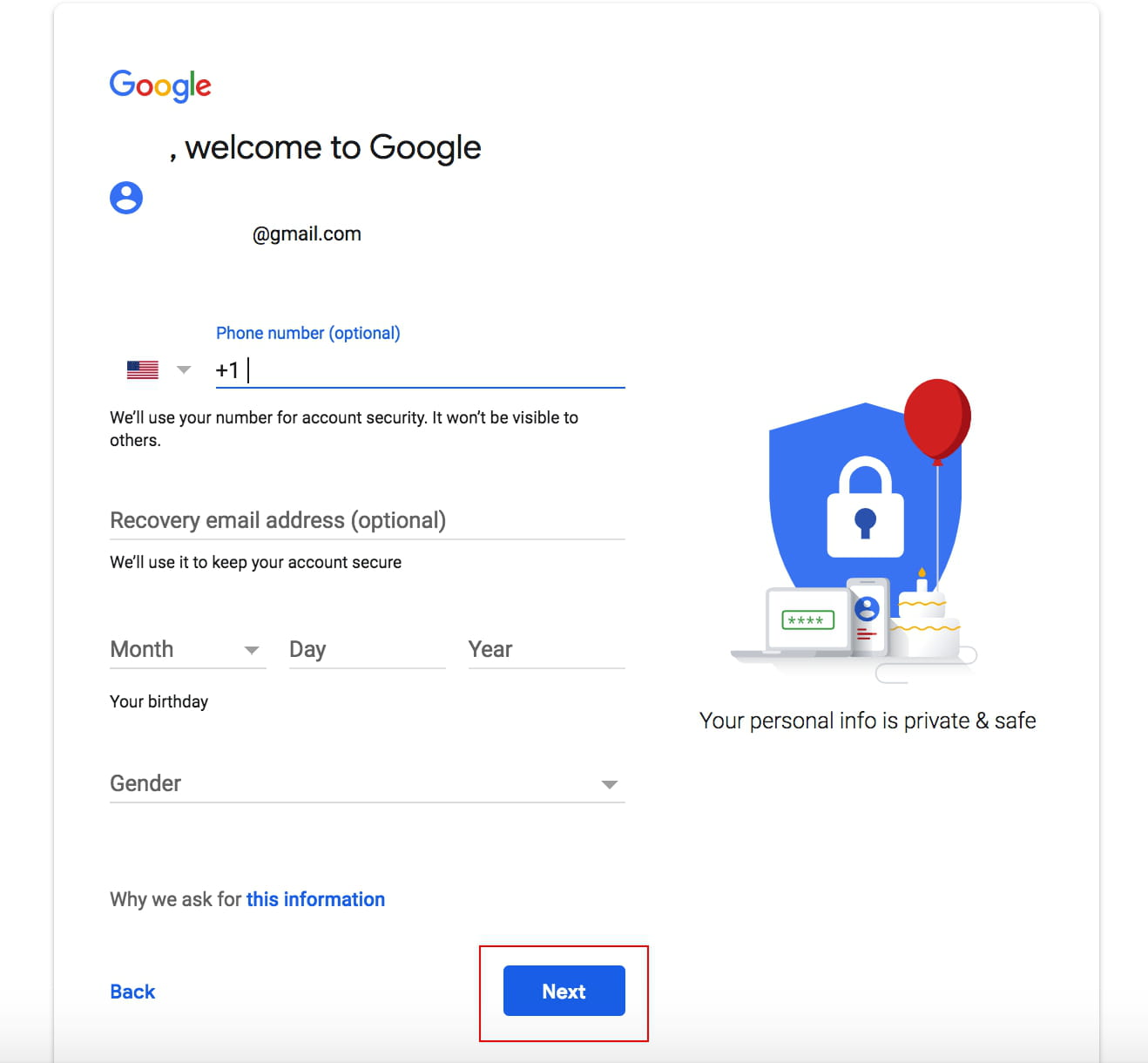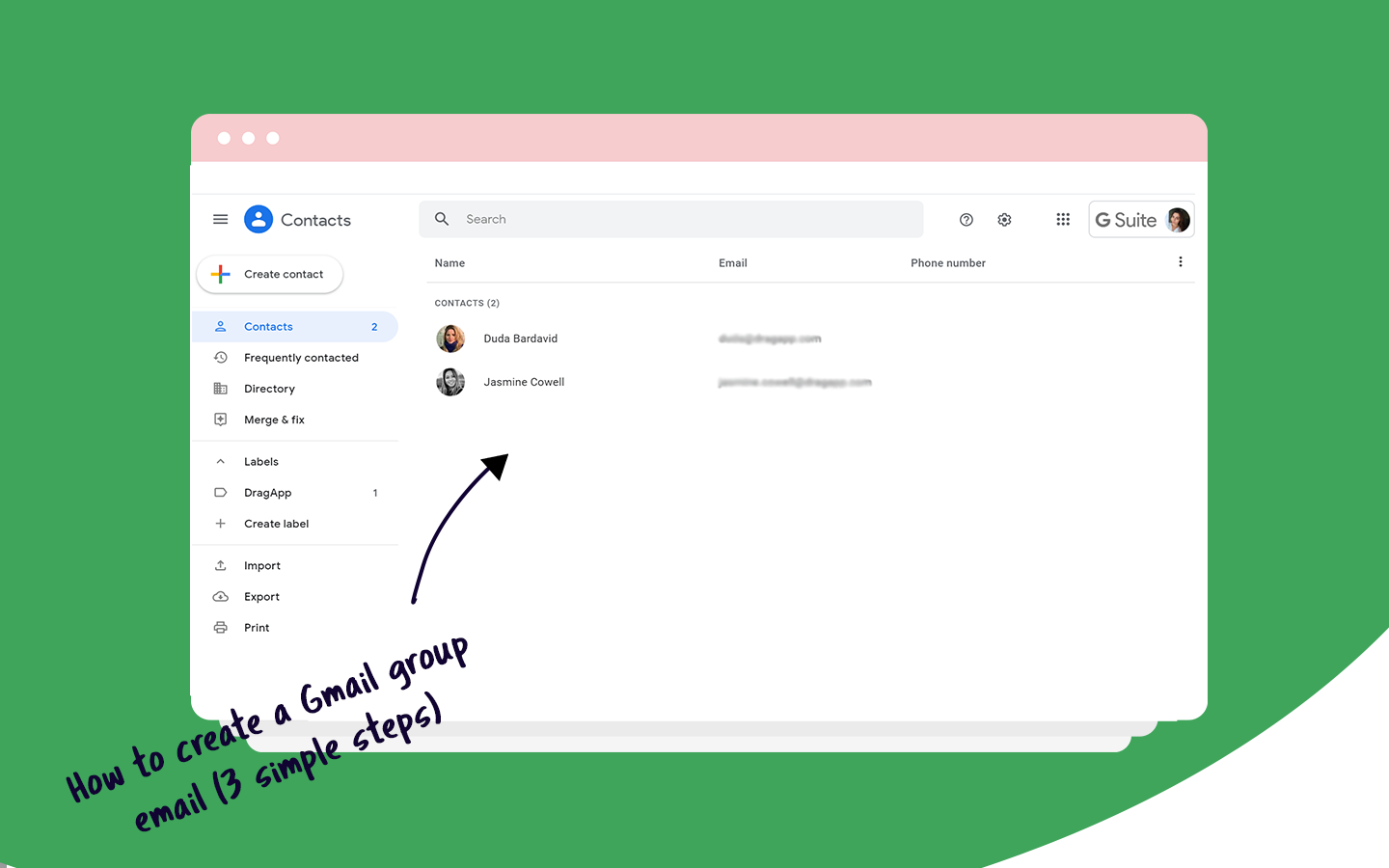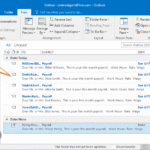Daftar Isi
KLIK DISINI UNTUK AKSES APLIKASI EMAIL MARKETING>>>
One of the most efficient ways to streamline your email communication is by utilizing email templates. Email templates allow you to create standardized messages that can be easily personalized and sent out with just a few clicks. Whether you’re a freelancer, entrepreneur, or a professional working in a corporate setting, having the ability to create email templates can significantly improve your productivity and effectiveness. In this article, we will guide you through the process of creating email templates in Gmail, one of the most popular email service providers.
Creating an Email Template in Gmail
To create an email template in Gmail, follow these simple steps:
-
Step 1: Open Gmail and Compose a New Email
Begin by opening Gmail and clicking on the “Compose” button to start a new email. It’s located on the top-left corner of your Gmail interface. This will open up a blank email draft.
-
Step 2: Draft Your Template
Next, you’ll want to draft your email template. Write the subject line, body, and include any attachments or links you frequently use in this template. Consider the information you typically include in your emails and create a generic version that can be easily customized for different recipients.
-
Step 3: Save the Email as a Draft
Once you are satisfied with your template, save it as a draft by clicking on the “Close” button. Your template will now be saved in your Drafts folder and can be accessed later.
-
Step 4: Access and Personalize Your Template
Whenever you need to use your email template, simply open the template from your Drafts folder, make any necessary edits to personalize it for the recipient, and click on the “Send” button.
By utilizing email templates in Gmail, you can save significant time and effort when composing repetitive emails. Whether you need to send out regular updates to clients, respond to frequently asked questions, or send out marketing materials, having email templates readily available can make your life much easier.
In addition to Gmail, there are also other email service providers and productivity tools available that offer email template features. Regardless of the platform you use, incorporating email templates into your workflow can greatly enhance your email productivity and efficiency.
In conclusion, mastering the art of email templates can be a game-changer for professionals like you. Not only will it save you time and effort, but it will also help you maintain consistency and professionalism in your email communication. So, give it a try and start creating your email templates today!
If you are looking for How To Create A Gmail Account On My Phone | lifescienceglobal.com you’ve came to the right place. We have 5 Pics about How To Create A Gmail Account On My Phone | lifescienceglobal.com like How to Create an Email Blast the Right (Non-Spam) Way, How to Create an Email Template in Gmail – Blog – Shift and also How to Create an Email Template in Gmail – Blog – Shift. Read more:
KLIK DISINI UNTUK AKSES APLIKASI EMAIL MARKETING>>>
How To Create A Gmail Account On My Phone | Lifescienceglobal.com
lifescienceglobal.com
KLIK DISINI UNTUK AKSES APLIKASI EMAIL MARKETING>>>
How To Create An Email Blast The Right (Non-Spam) Way
www.isitwp.com
blast email create spam non way right linkedin shares tweet
KLIK DISINI UNTUK AKSES APLIKASI EMAIL MARKETING>>>
How To Create An Email Template In Gmail – Blog – Shift
tryshift.com
gmail email template create templates message inbox compose shift open gif hitting enable
KLIK DISINI UNTUK AKSES APLIKASI EMAIL MARKETING>>>
How To Create Group Email In Gmail On Mac – Holisticpassl
holisticpassl.weebly.com
KLIK DISINI UNTUK AKSES APLIKASI EMAIL MARKETING>>>
Email Blast – Markate.com Academy
help.markate.com
markate
How to create a gmail account on my phone. Email blast. How to create an email blast the right (non-spam) way