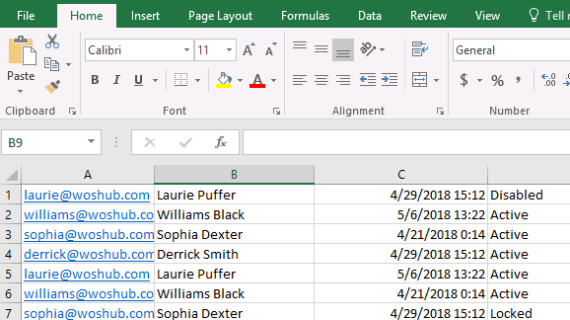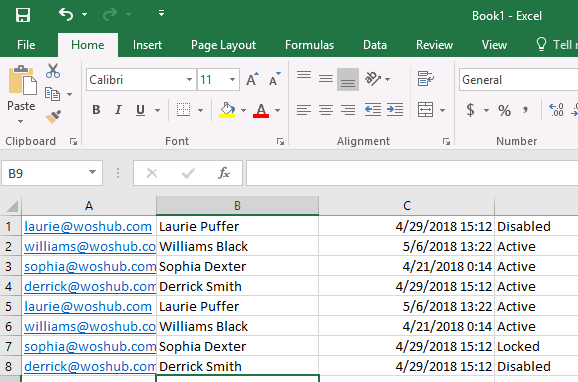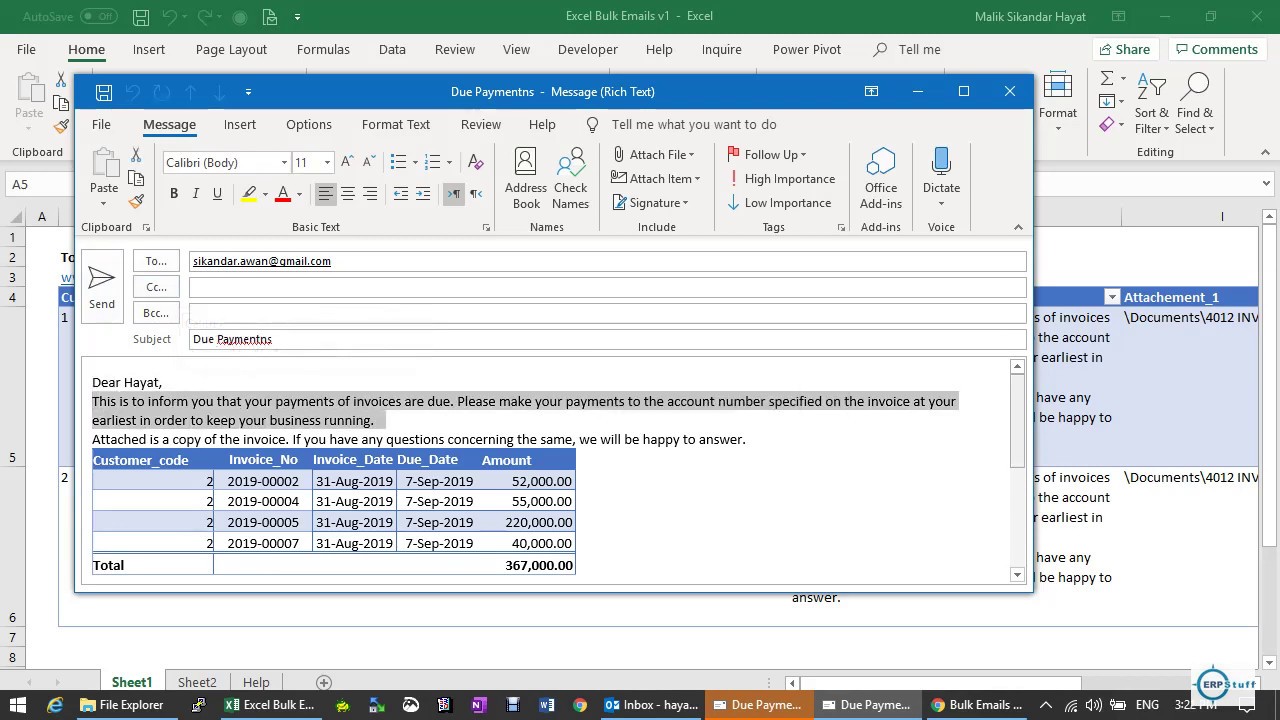Daftar Isi
KLIK DISINI UNTUK AKSES APLIKASI EMAIL MARKETING>>>
How to Send Bulk Email from Outlook Using Excel (3 Ways)
Sending bulk email campaigns can be a time-consuming task, especially when you have a long list of recipients. However, with the right tools and techniques, you can streamline the process and save yourself a great deal of time and effort. In this article, we will explore three different methods to send bulk emails from Outlook using Excel.
Method 1: Using the Mail Merge Feature
The first method involves using the Mail Merge feature in Microsoft Word and Excel. This feature allows you to create personalized email messages by merging data from an Excel spreadsheet into a Word document. Here are the steps to follow:
1. Open Microsoft Word and create a new document. Go to the “Mailings” tab and click on “Start Mail Merge”, then select “Email Messages”.
2. Click on “Select Recipients” and choose “Use an Existing List”. Browse and select your Excel spreadsheet containing the recipient data.
3. Now, you can start composing your email. Use the “Insert Merge Field” button to insert personalized fields such as recipient names, email addresses, or any other relevant information from the Excel spreadsheet.
4. Review your email and click on “Finish & Merge” to send the bulk email campaign directly from Outlook.
Method 2: Using VBA Macros
If you are comfortable with programming and have some knowledge of VBA (Visual Basic for Applications), you can automate the process of sending bulk emails using Excel and Outlook. Here’s how:
1. Open Excel and press “Alt + F11” to open the Visual Basic Editor.
2. Insert a new module and write a VBA macro to send emails. You can refer to online resources or existing VBA code examples to create the macro.
3. In the VBA macro, define the recipient email addresses, subject, and body of the email. You can use loops and conditions to customize the email content based on data in the Excel spreadsheet.
4. Run the VBA macro, and Outlook will send the bulk emails automatically.
Method 3: Using Third-Party Tools
If you prefer a more user-friendly approach or need advanced features, you can consider using third-party tools specifically designed for sending bulk emails from Excel through Outlook. These tools offer additional functionalities and automation options to simplify the process.
Some popular third-party tools for bulk email campaigns include Mailchimp, SendinBlue, and Constant Contact. These platforms allow you to import your Excel data, customize email templates, schedule campaigns, and track the delivery and engagement metrics.
Choose the method that best fits your requirements and preferences to streamline the process of sending bulk emails from Outlook using Excel. Whether you opt for the built-in Mail Merge feature, VBA macros, or third-party tools, these approaches will help you save time and effort, making your email campaigns more efficient and effective.
If you are looking for How to Send Bulk Email from Outlook Using Excel (3 Ways) – ExcelDemy you’ve came to the right page. We have 5 Pics about How to Send Bulk Email from Outlook Using Excel (3 Ways) – ExcelDemy like how to send bulk email from outlook using excel, Introduction to Bulk Emails Excel to Outlook Tool – YouTube and also Introduction to Bulk Emails Excel to Outlook Tool – YouTube. Here it is:
KLIK DISINI UNTUK AKSES APLIKASI EMAIL MARKETING>>>
How To Send Bulk Email From Outlook Using Excel (3 Ways) – ExcelDemy
www.exceldemy.com
KLIK DISINI UNTUK AKSES APLIKASI EMAIL MARKETING>>>
How To Send Bulk EMails From Excel VBA In One Click In Excel
www.exceltip.com
excel send vba emails mail bulk email click macro
KLIK DISINI UNTUK AKSES APLIKASI EMAIL MARKETING>>>
How To Send Bulk Email From Outlook Using Excel
ampeblumenau.com.br
KLIK DISINI UNTUK AKSES APLIKASI EMAIL MARKETING>>>
How To Send Bulk Email From Outlook Using Excel (3 Ways) – ExcelDemy
www.exceldemy.com
KLIK DISINI UNTUK AKSES APLIKASI EMAIL MARKETING>>>
Introduction To Bulk Emails Excel To Outlook Tool – YouTube
www.youtube.com
outlook excel bulk emails
Outlook excel bulk emails. How to send bulk email from outlook using excel (3 ways). How to send bulk emails from excel vba in one click in excel