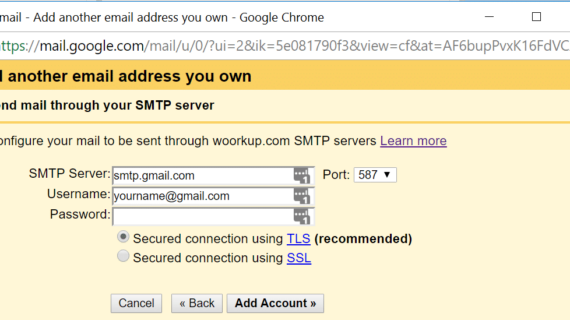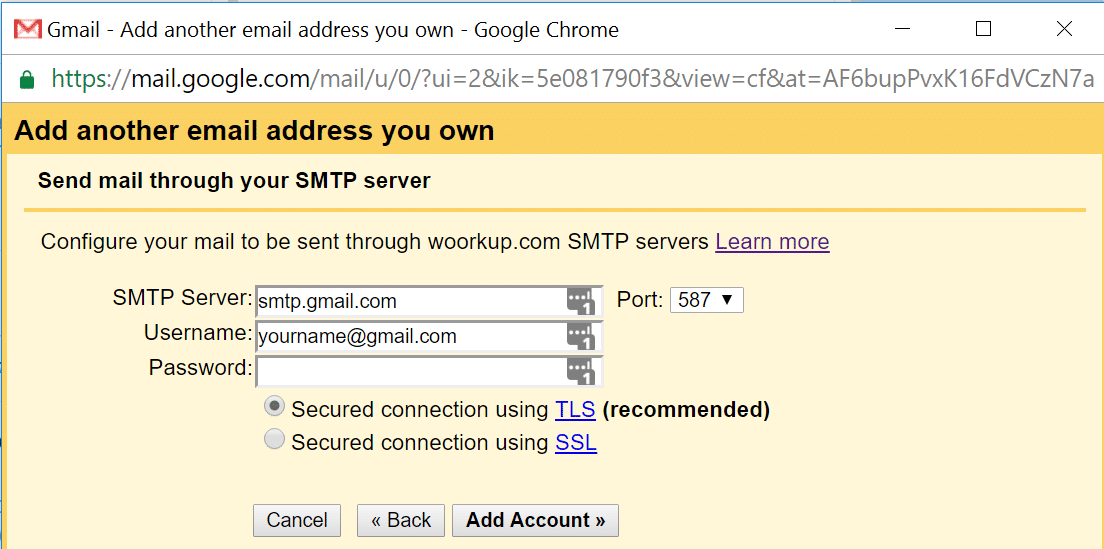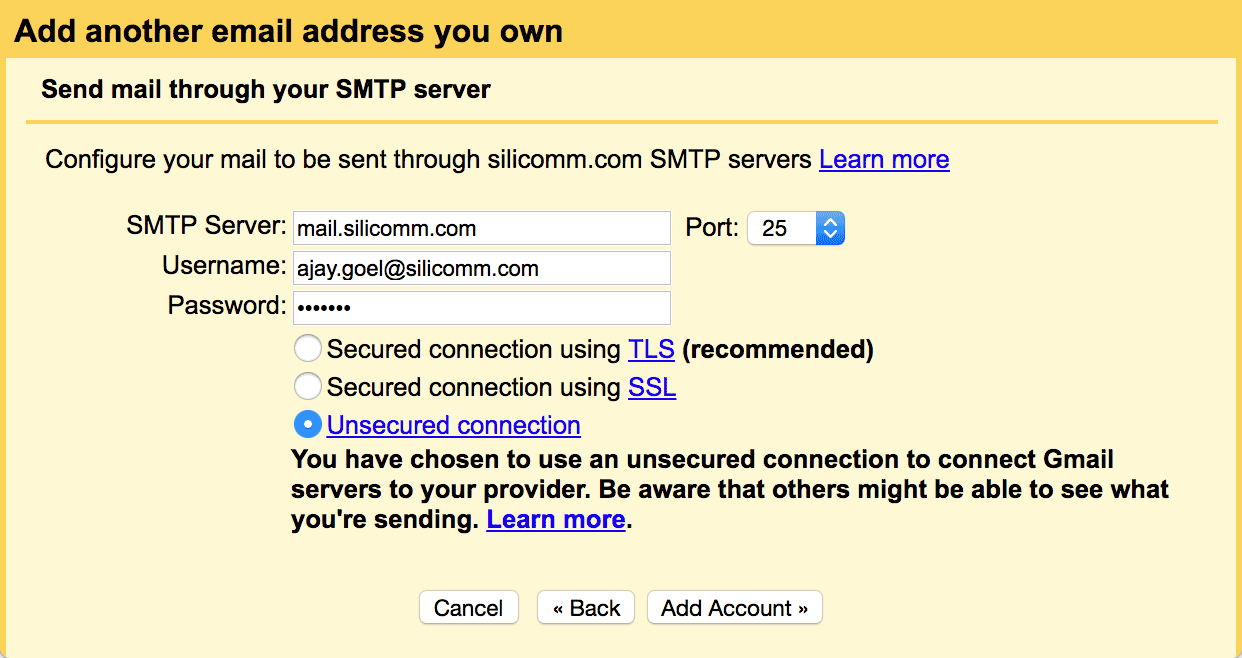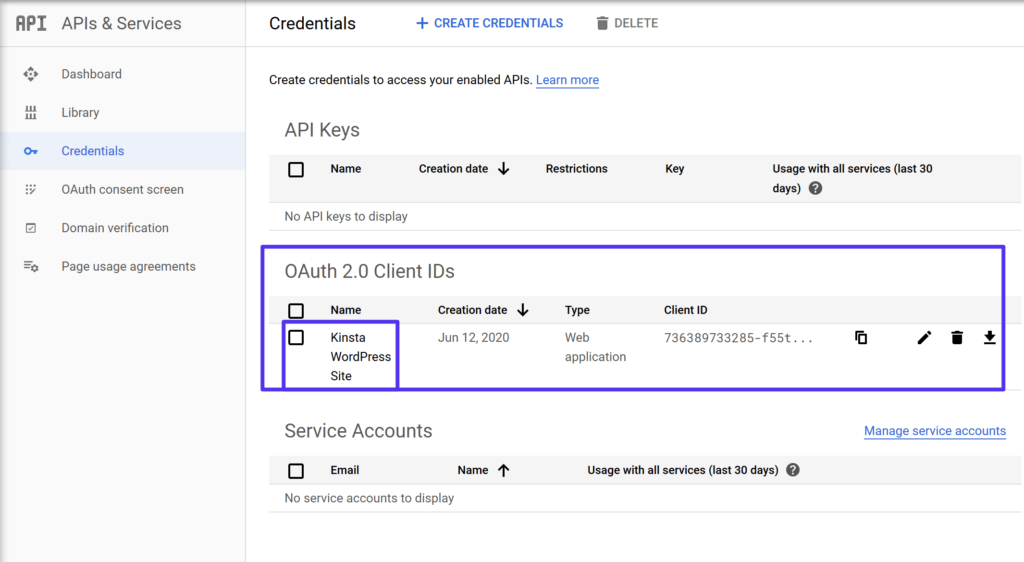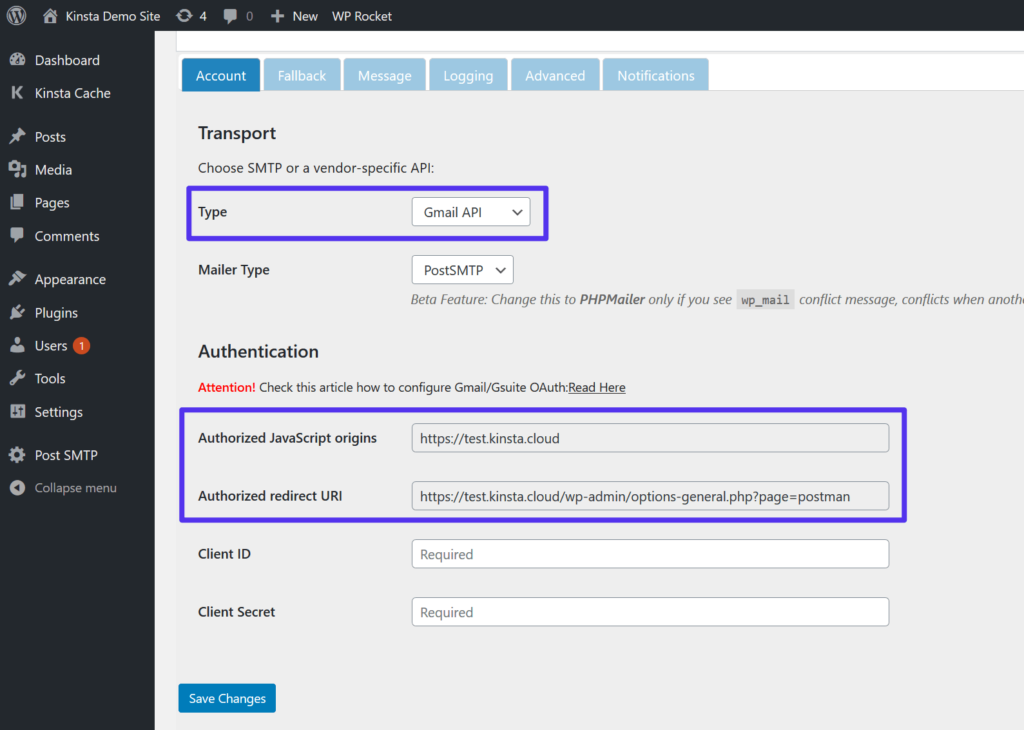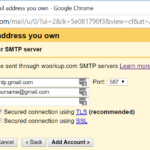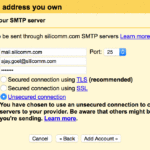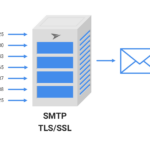Daftar Isi
KLIK DISINI UNTUK AKSES APLIKASI EMAIL MARKETING>>>
Gmail is no doubt one of the most popular email platforms out there. It offers a wide range of features, including the ability to add multiple email accounts. In this post, we will guide you through the process of adding another Gmail email account to your existing one. So, let’s dive right in!
Adding Another Gmail Email Account
To begin with, make sure you are signed in to your primary Gmail email account. Once signed in, follow the steps below:
Step 1: Go to Account Settings
Click on the gear icon located at the top-right corner of your Gmail dashboard. From the dropdown menu, select “Settings.”
Step 2: Navigate to the Accounts and Import Tab
Within the settings section, click on “Accounts and Import.” This tab allows you to manage your email accounts and import contacts.
Step 3: Add Another Email Account
Under the “Check mail from other accounts” section, locate the “Add a mail account” option. Click on it to proceed.
Step 4: Provide the Email Account Details
A new window will pop up, asking you to enter the email address of the account you wish to add. Type in the email address and click “Next.”
In the subsequent window, select the “Import emails from my other account (POP3)” option and click “Next.” This option allows you to import emails from your other account.
Enter the username and password of the account you want to add. You can also customize the settings according to your preferences.
Finally, click on “Add Account” to complete the process. Gmail will then fetch the emails from your other account and add them to your primary Gmail inbox.
Benefits of Adding Multiple Email Accounts to Gmail
Adding another Gmail email account to your existing one offers several advantages. Let’s explore a few of them:
1. Centralized Email Management
By adding multiple email accounts to Gmail, you can manage all your emails from one centralized platform. This helps streamline your email management and saves you from the hassle of logging in and out of different accounts.
2. Easy Email Switching
With multiple accounts added to Gmail, switching between different email addresses becomes seamless. You can easily navigate between accounts without going through the login process each time.
3. Efficient Email Organization
Gmail provides various features and customization options, such as labels and filters, to help you organize your emails effectively. By adding multiple email accounts, you can leverage these features to categorize and filter your incoming emails efficiently.
4. Enhanced Productivity
By consolidating all your emails in one place, you can improve your productivity. Having all your important messages in a single inbox allows you to respond promptly and stay on top of your communication.
Conclusion
Adding another Gmail email account to your existing one is a convenient way to manage multiple email addresses. With Gmail’s user-friendly interface and robust features, you can effortlessly handle all your emails from one place. So, follow the steps mentioned above and enjoy a streamlined email experience with Gmail!
[Image 1: How To Add Another Gmail Email Account]
[Image 2: Use Gmail as Your SMTP Server]
[Image 3: Add Another Gmail Email Account]
[Image 4: Benefits of Adding Multiple Email Accounts to Gmail]
[Image 5: Improved Productivity]
If you are searching about Use gmail as your smtp server – Wkcn you’ve came to the right web. We have 5 Pictures about Use gmail as your smtp server – Wkcn like How To Add Another Gmail Email Account | lifescienceglobal.com, Use gmail as your smtp server – Wkcn and also google smtp server port number, Gmail SMTP – Gmail SMTP settings. Here it is:
KLIK DISINI UNTUK AKSES APLIKASI EMAIL MARKETING>>>
Use Gmail As Your Smtp Server – Wkcn
www.wkcn.nl
KLIK DISINI UNTUK AKSES APLIKASI EMAIL MARKETING>>>
How To Add Another Gmail Email Account | Lifescienceglobal.com
lifescienceglobal.com
KLIK DISINI UNTUK AKSES APLIKASI EMAIL MARKETING>>>
How To Setup Gmail In External Mail Clients Properly – GHacks Tech News
www.ghacks.net
smtp port ghacks
KLIK DISINI UNTUK AKSES APLIKASI EMAIL MARKETING>>>
How Do I Find My Smtp Server Address For Gmail – Ropotqvirgin
ropotqvirgin.weebly.com
KLIK DISINI UNTUK AKSES APLIKASI EMAIL MARKETING>>>
Google Smtp Server Port Number, Gmail SMTP – Gmail SMTP Settings
www.vertaistaiteilijat.fi
Google smtp server port number, gmail smtp. How to add another gmail email account. Use gmail as your smtp server – wkcn