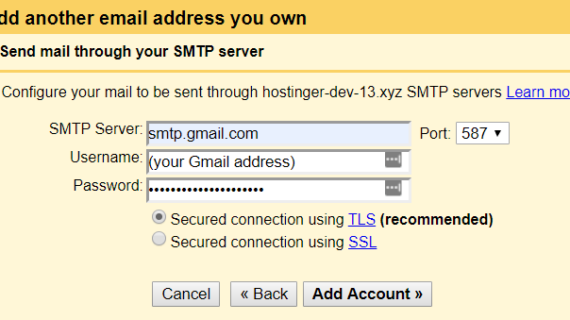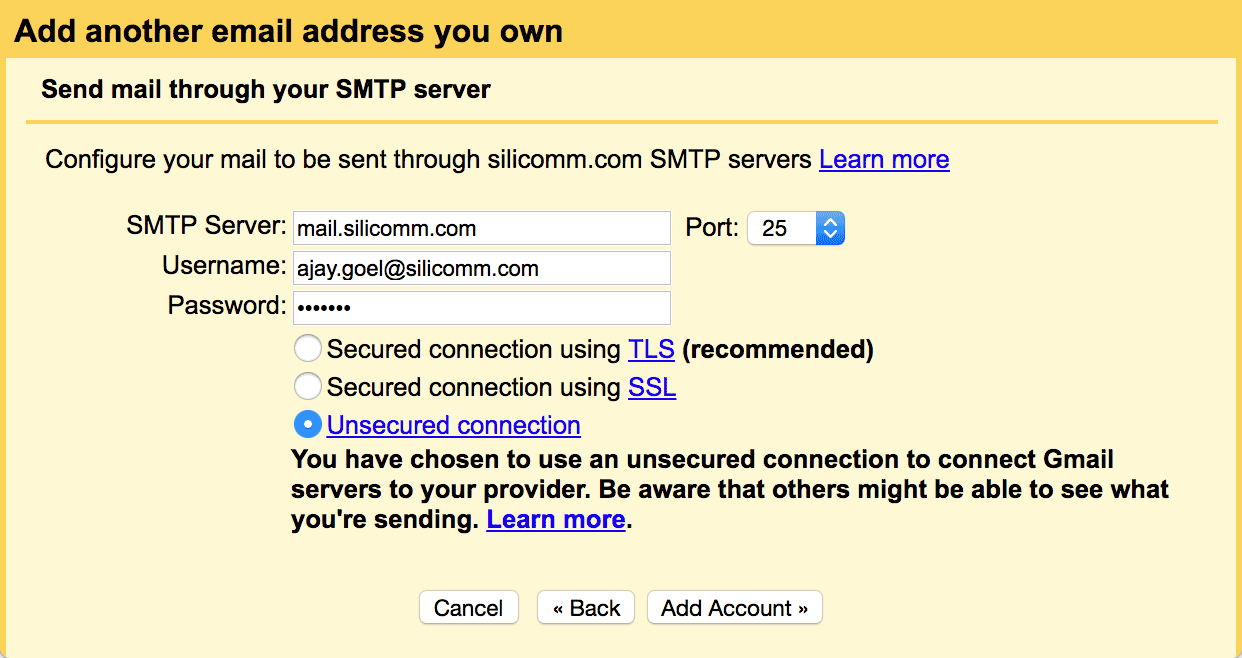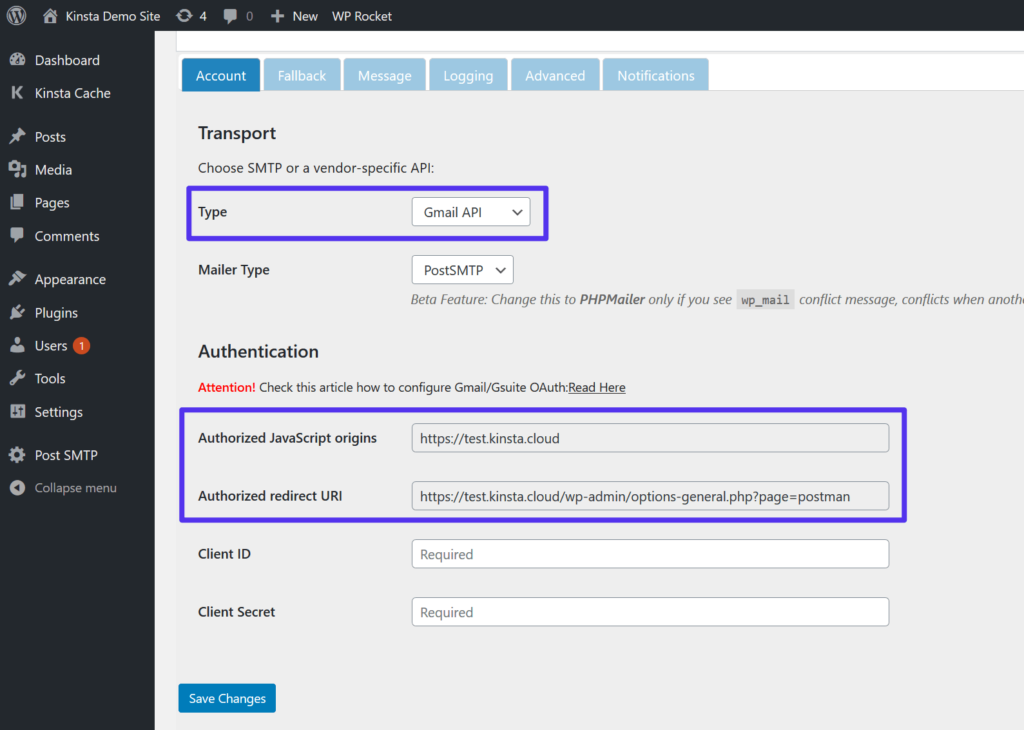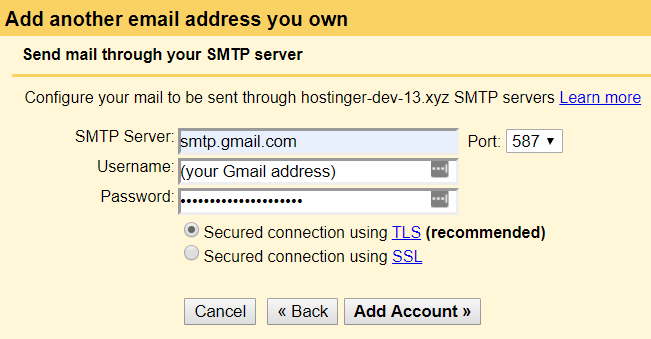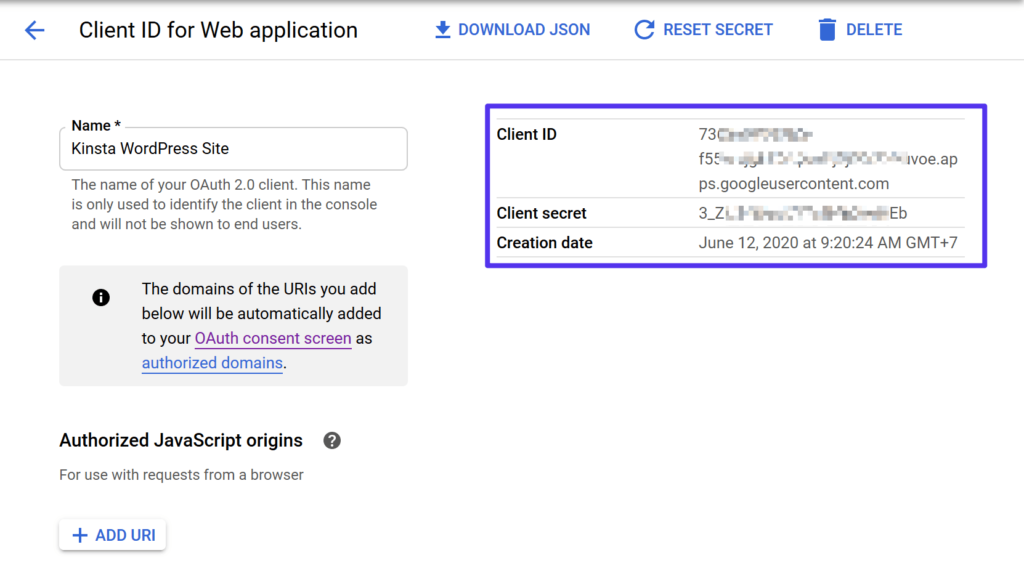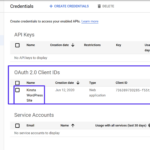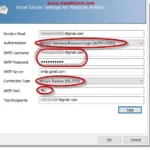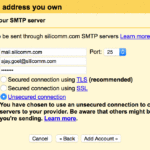Daftar Isi
KLIK DISINI UNTUK AKSES APLIKASI EMAIL MARKETING>>>
Hi there! Today, we will discuss how you can use Gmail as your SMTP server, allowing you to send emails for free. It’s a great option for professional individuals like yourself. So, let’s explore the steps required to set up this convenient feature.
Step 1: Configuring Your Gmail Account
The first thing you need is a Gmail account. If you don’t have one already, go ahead and create an account at gmail.com. Once you have your account set up, log in to proceed with the configuration.
Step 2: Enabling Gmail’s SMTP Server
Next, we need to enable Gmail’s Simple Mail Transfer Protocol (SMTP) server. To do this, open your Gmail account settings by clicking on the gear icon in the top right corner of your screen and selecting “Settings” from the drop-down menu.
In the settings menu, click on the “Accounts and Import” tab. Scroll down until you see the “Send mail as” section. Here, you can click on the “Add another email address” option to begin the configuration process.
Step 3: Adding Your Email Address
A pop-up window will appear, allowing you to enter your name and email address. Make sure to provide the email address you want to send emails from. You also have the option to set this email as the default in case you have multiple email addresses associated with your account.
Once you have entered the required details, click on the “Next Step” button.
Step 4: SMTP Server Configuration
Now, we need to configure Gmail’s SMTP server settings. In the next window, select the “Send through Gmail (easier to set up)” option, which automatically populates the SMTP server details for you.
Next, click on the “Next Step” button to proceed.
Step 5: Verification Process
After configuring the SMTP server, Gmail will send a verification code to the email address you provided. To complete the setup, open the verification email and copy the code.
Return to the previous window and paste the verification code into the designated field. Once done, click on the “Verify” button.
Step 6: Finalizing the SMTP Server Setup
After verifying your email address, Gmail may prompt you to make additional changes to your account settings. Follow the on-screen instructions to complete the SMTP server setup process.
Once you have completed the necessary steps, Gmail will be configured as your SMTP server. You can now start sending emails from your Gmail account using other email clients such as Outlook or Thunderbird.
Remember, using Gmail as your SMTP server is a free and convenient option for sending professional emails. With these simple steps, you can streamline your email communications and maintain a professional image in your interactions.
So, why wait? Start using Gmail as your SMTP server today and enjoy the benefits of fast, reliable, and free email delivery!
If you are searching about How to Use the Gmail SMTP Server to Send Emails for Free (2022) you’ve visit to the right web. We have 5 Pics about How to Use the Gmail SMTP Server to Send Emails for Free (2022) like Use gmail as your smtp server – Wkcn, How to Use the Gmail SMTP Server to Send Emails for Free (2022) and also How to Use the Gmail SMTP Server to Send Emails for Free. Here you go:
KLIK DISINI UNTUK AKSES APLIKASI EMAIL MARKETING>>>
How To Use The Gmail SMTP Server To Send Emails For Free (2022)
takeholdthebook.com
KLIK DISINI UNTUK AKSES APLIKASI EMAIL MARKETING>>>
How To Find Gmail Port Number – Brown Promarls1989
brownpromarls1989.blogspot.com
KLIK DISINI UNTUK AKSES APLIKASI EMAIL MARKETING>>>
Smtp Email Settings For Gmail – Horselop
horselop.weebly.com
KLIK DISINI UNTUK AKSES APLIKASI EMAIL MARKETING>>>
Use Gmail As Your Smtp Server – Wkcn
www.wkcn.nl
KLIK DISINI UNTUK AKSES APLIKASI EMAIL MARKETING>>>
How To Use The Gmail SMTP Server To Send Emails For Free
kinsta.com
smtp servidor configurar serveur clients cliente mails emails kinsta
How to use the gmail smtp server to send emails for free. Smtp email settings for gmail. Use gmail as your smtp server – wkcn