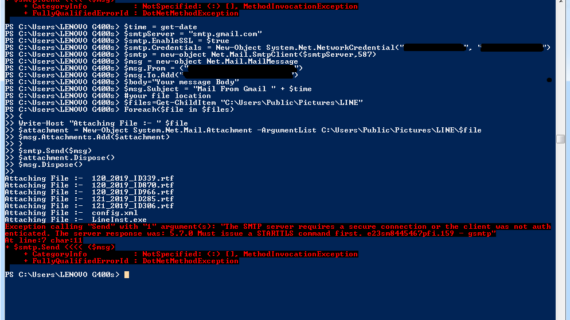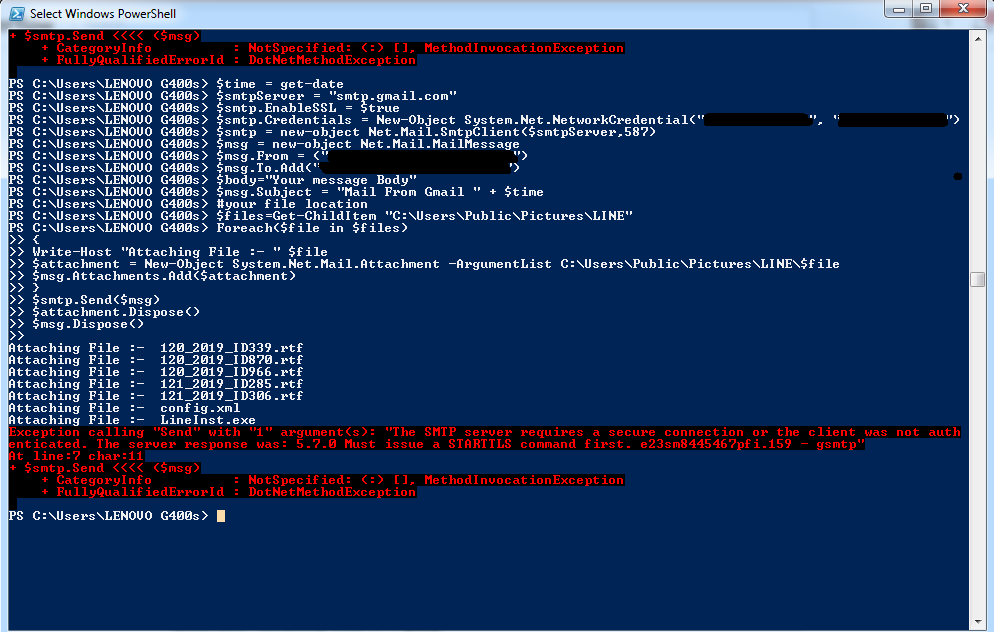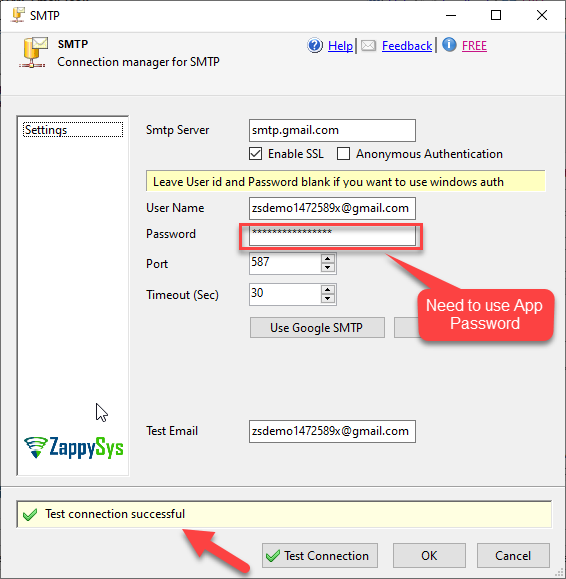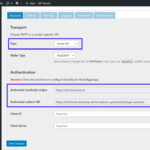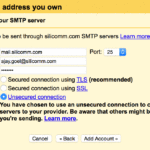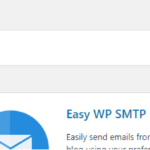Daftar Isi
KLIK DISINI UNTUK AKSES APLIKASI EMAIL MARKETING>>>
Hey guys, have you ever encountered an error message saying “The SMTP server requires a secure connection?” Well, fret not because I’ve got you covered! Today, I’m going to show you how to fix this pesky problem and get your email system up and running smoothly again.
What is an SMTP server?
Before we dive into the solution, let’s briefly talk about what an SMTP server is. SMTP stands for Simple Mail Transfer Protocol, and it’s responsible for sending and delivering email messages over the internet. In simpler terms, it’s the service that allows you to send emails from your email client (such as Microsoft Outlook or Mozilla Thunderbird) to the recipient’s email server.
Now, back to the issue at hand. You may see this error message when trying to send an email, and it can be quite frustrating. But fear not, there are a few simple steps you can follow to fix it.
Step 1: Check your email settings
The first thing you should do is double-check your email settings. Make sure that the server address, port number, and encryption method are all correctly configured. Typically, the server address should be something like “smtp.yourprovider.com” or “mail.yourdomain.com,” depending on your email service provider.
Step 2: Enable secure connection
Once you’ve verified your email settings, you need to ensure that the secure connection option is enabled. This option ensures that your email client communicates with the server using a secure channel, protecting your sensitive information.
In most email clients, you can find the secure connection option in the account settings or advanced settings section. Look for checkboxes or drop-down menus that allow you to choose between SSL (Secure Sockets Layer) or TLS (Transport Layer Security) encryption.
For example, in Microsoft Outlook, you can find this option by navigating to File > Account Settings > Account Settings > Double-click on your email account > More Settings > Advanced. Here, you’ll see checkboxes for “This server requires an encrypted connection (SSL/TLS)” which you should check, and then set the port number accordingly.
Step 3: Test your email
Once you’ve made the necessary changes, it’s time to test your email. Try sending a test message to yourself or someone you know. If everything is set up correctly, your email should go through without any issues.
If you still encounter the error message, double-check your settings for any typos or errors. It’s important to get every digit and character right, as even a small mistake can lead to connection problems.
Additionally, you may want to reach out to your email service provider’s support team for further assistance. They will be able to guide you through the troubleshooting process and help you get your email system back on track.
And there you have it, folks! Now you know how to fix the “The SMTP server requires a secure connection” error. By following these simple steps, you can ensure that your emails are sent securely and reach their intended recipients without any hiccups.
Remember, it’s always important to double-check your email settings and enable a secure connection to protect your sensitive information. Happy emailing!
If you are looking for Fix: THE SMTP server requires a secure connection or the client was not you’ve visit to the right web. We have 5 Images about Fix: THE SMTP server requires a secure connection or the client was not like powershell – How to fix 'the SMTP server requires a secure connection, visual studio – 'The SMTP server requires a secure connection or the and also Google SMTP – The SMTP server requires a secure connection or the. Here it is:
KLIK DISINI UNTUK AKSES APLIKASI EMAIL MARKETING>>>
Fix: THE SMTP Server Requires A Secure Connection Or The Client Was Not
www.youtube.com
KLIK DISINI UNTUK AKSES APLIKASI EMAIL MARKETING>>>
Google SMTP – The SMTP Server Requires A Secure Connection Or The
zappysys.zendesk.com
KLIK DISINI UNTUK AKSES APLIKASI EMAIL MARKETING>>>
Visual Studio – 'The SMTP Server Requires A Secure Connection Or The
stackoverflow.com
smtp authentication authenticated response
KLIK DISINI UNTUK AKSES APLIKASI EMAIL MARKETING>>>
Powershell – How To Fix 'the SMTP Server Requires A Secure Connection
stackoverflow.com
secure smtp server requires stack powershell gmail problem less turn think app did ssl
KLIK DISINI UNTUK AKSES APLIKASI EMAIL MARKETING>>>
The SMTP Server Requires A Secure Connection Or The Client Was Not
www.youtube.com
Visual studio. The smtp server requires a secure connection or the client was not. Secure smtp server requires stack powershell gmail problem less turn think app did ssl